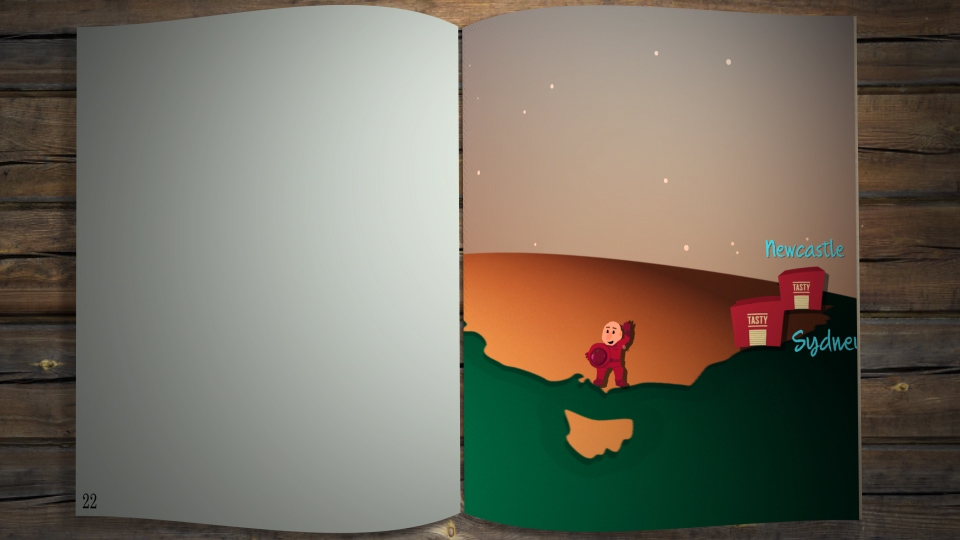A spinning world A simple solution to a common problem
The Brief: create a cartoon world sphere in After Effects. Add five buildings to the outside of the sphere. As the sphere rotates, zoom in on each building as they pop up.
The problem: zooming in close enough to a building on a “continent” causes pixelation of the image of the sphere.
The answer: once you apply the CC Sphere effect, you’ll see that the preset radius is set at 200. Increase the radius of the sphere to the size you’ll need to zoom into, then under the
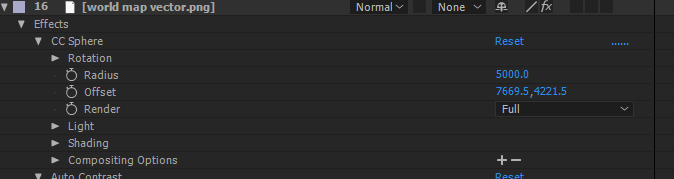
Transform section, keyframe the scale you want to begin at, then move along the timeline to keyframe the increased scale you want to end at!
This way, there’s no need to bother fiddling with the camera settings, or any of the other 3D parameters! Easy!